Progress dialog
This post guides to create progress dialog in sketchware
1.create a new project in sketchware.
2.In main.xml add a button button1 to display progress dialog.
4.In button1 onClick event use blocks as shown below
In first add source dirctly block add following code:
final ProgressDialog prog = new ProgressDialog(MainActivity.this);prog.setMax(100);prog.setMessage("Message");prog.setIndeterminate(true);prog.setCancelable(false);prog.show();
In second add source directly block add following code:
prog.hide();
5.Save and run the project.Now you can show progress dialog by clicking botton1.
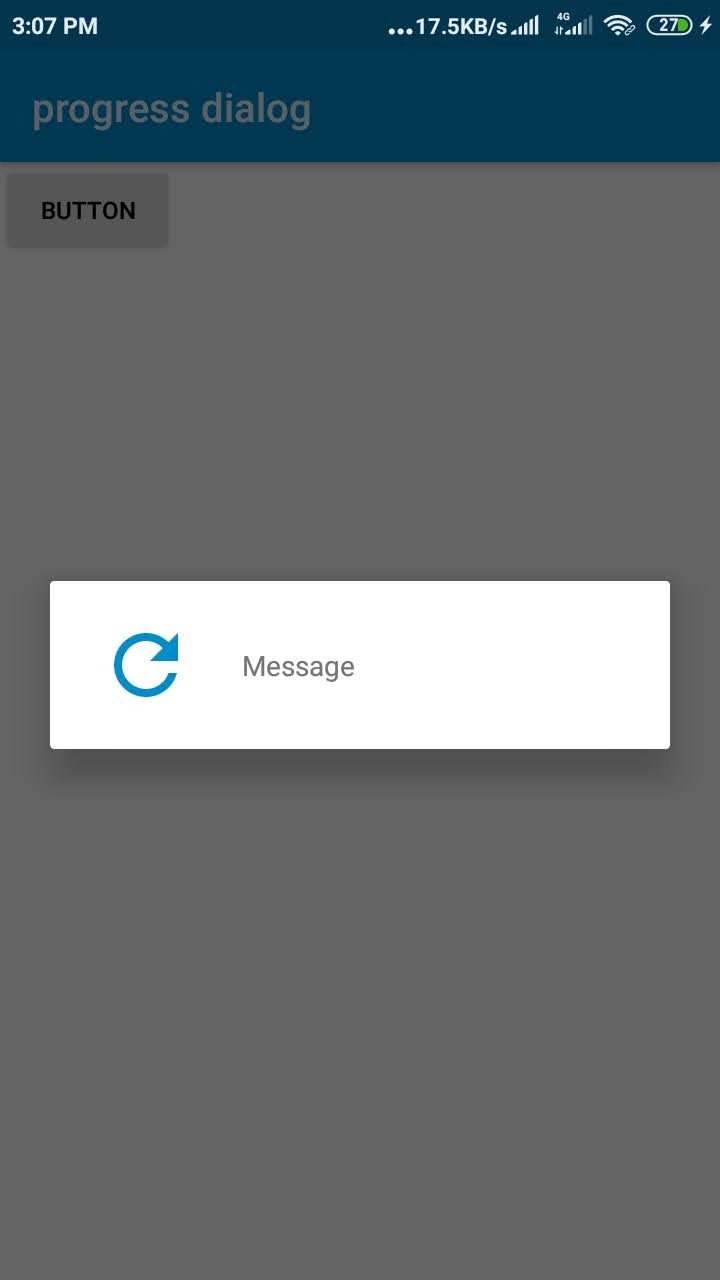




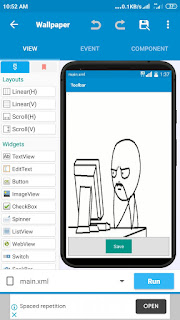
Comments
Post a Comment